Communities in eHive allow users to connect and collaborate with one another by contributing object records based on a common theme.
For example, a community could be based on a geographic location…

Museums of Southland on eHive
…or a historic event…
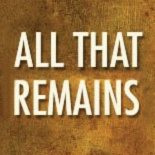
…or type of collection.

Establish or join a community
As an eHive account holder you can establish new Communities or join existing ones.
To establish a new community just click on the Communities link on your logged in Settings page. From there then click the Establish a Community link. Enter a name and description and add a profile image to tell the public what your Community is about.
