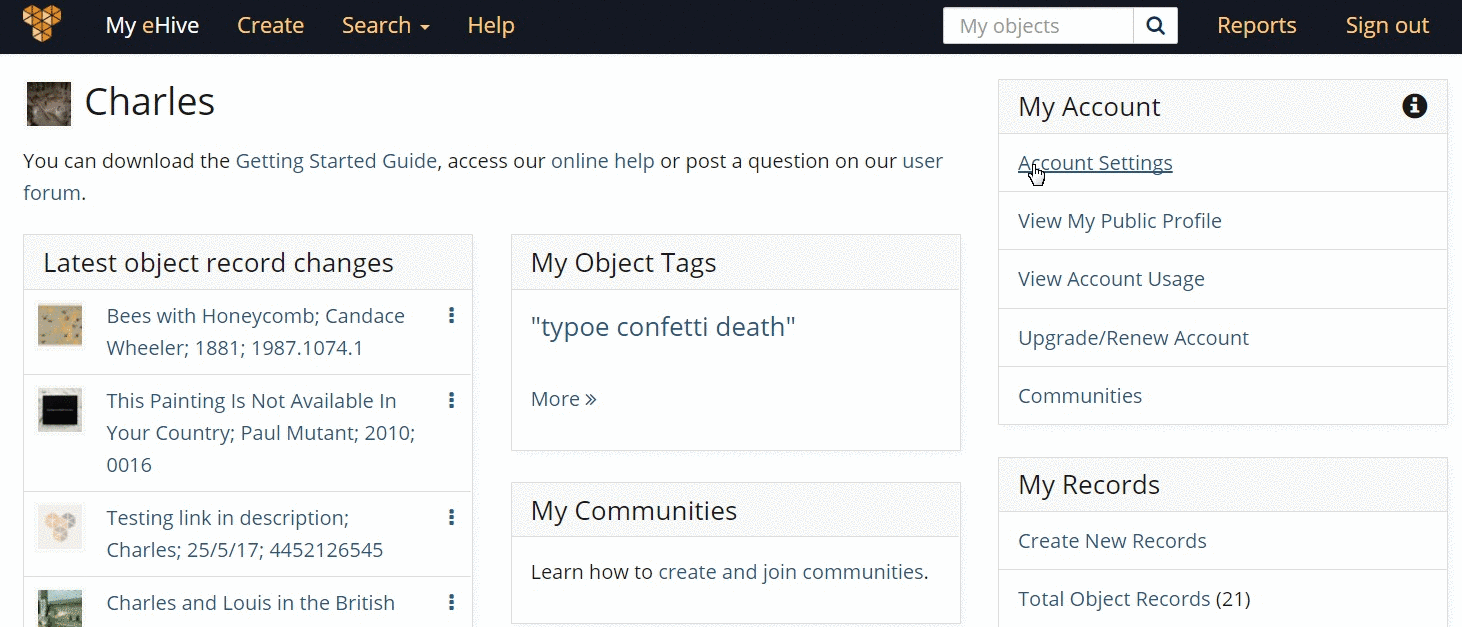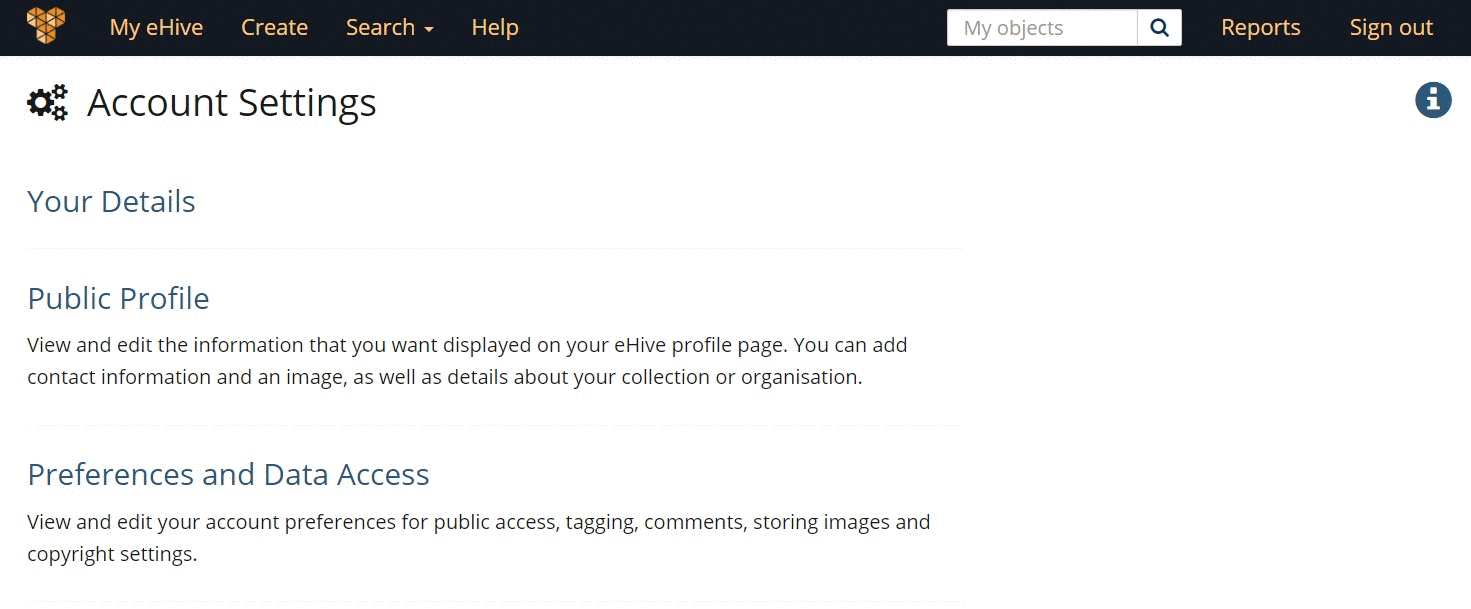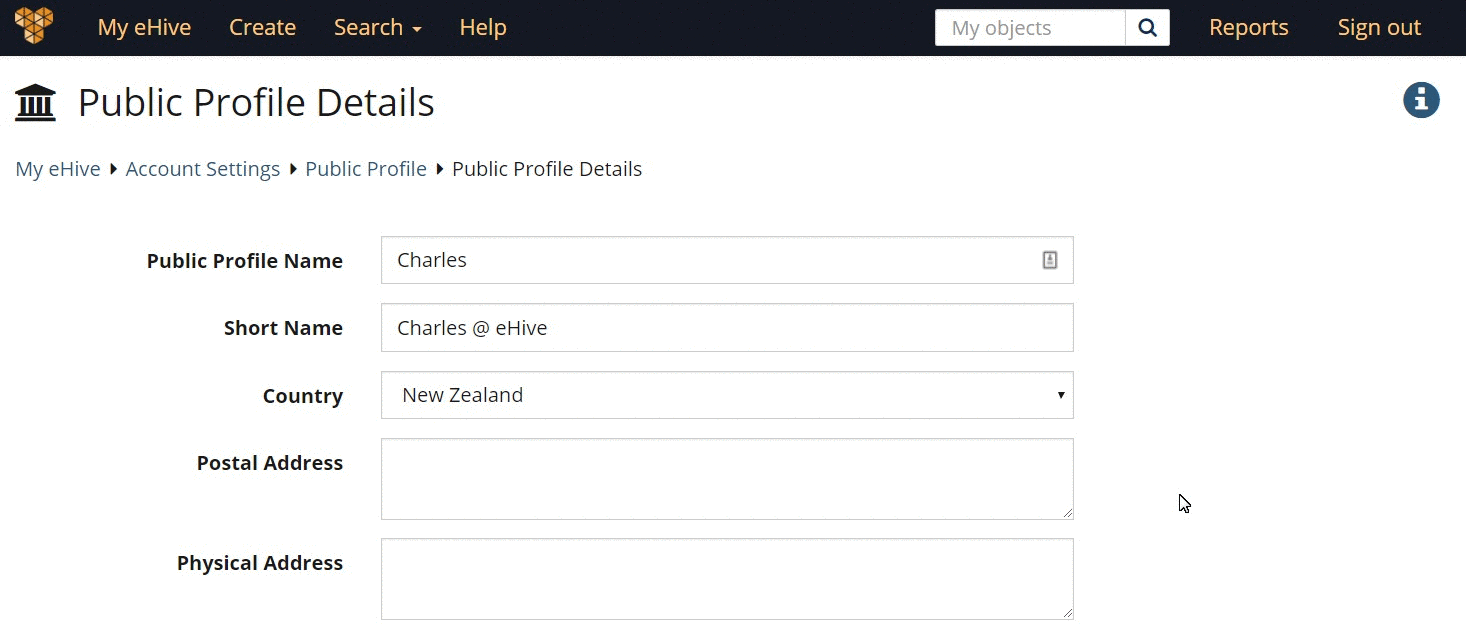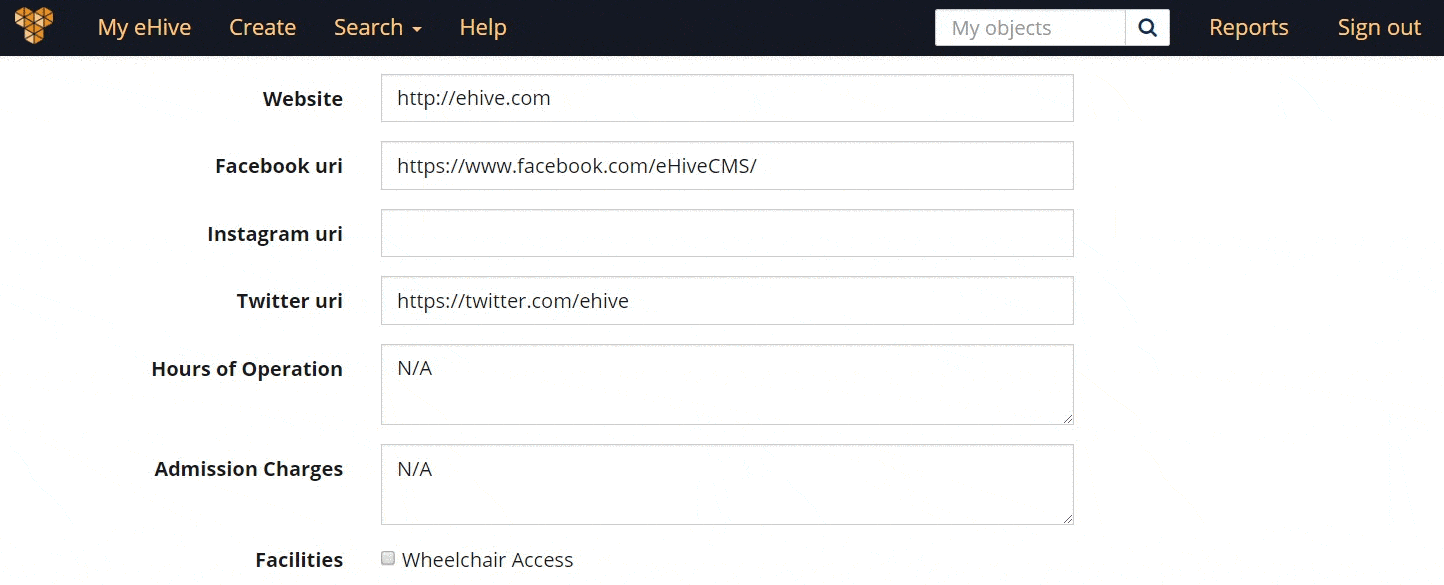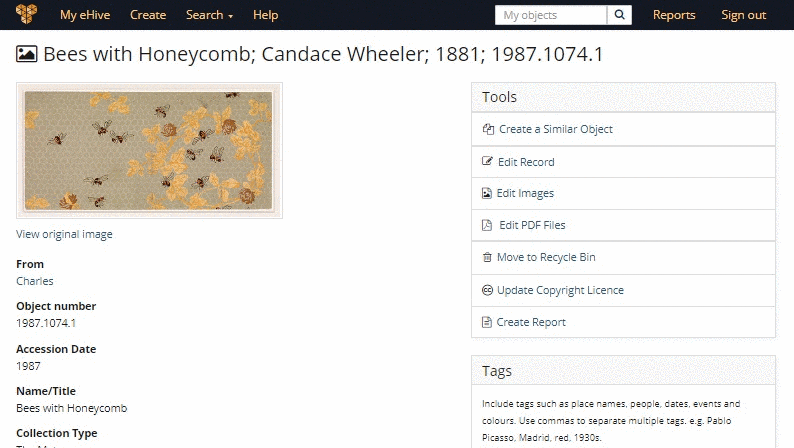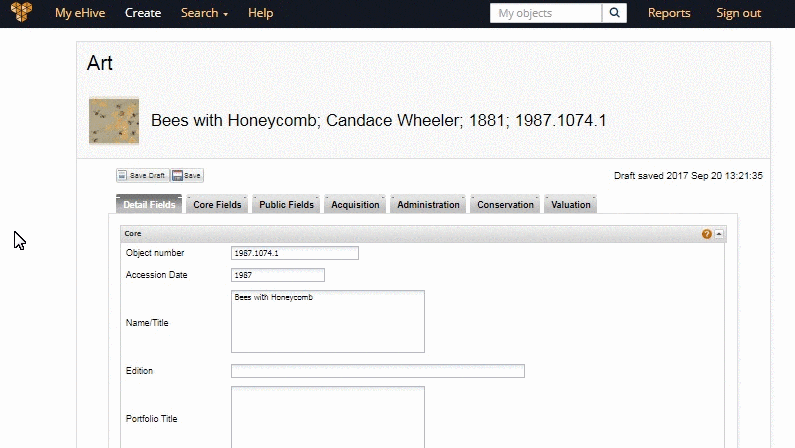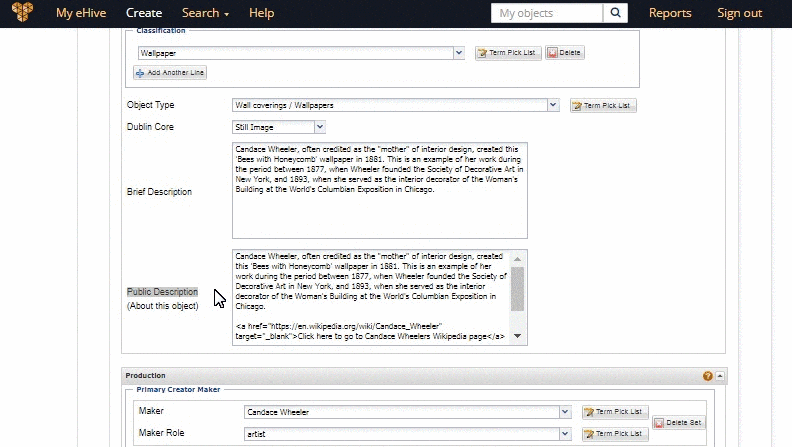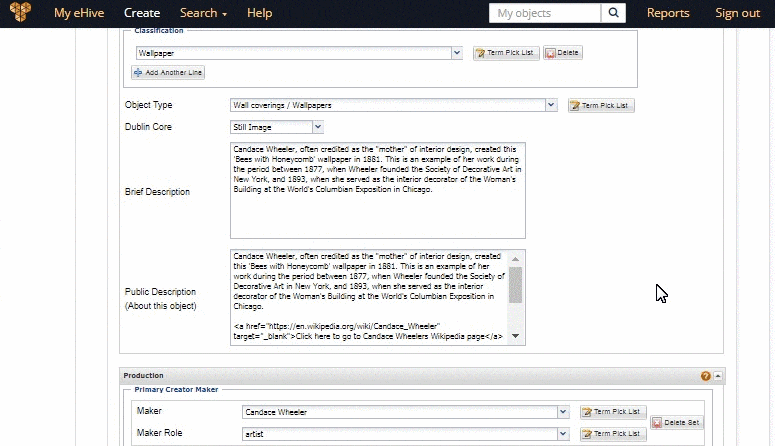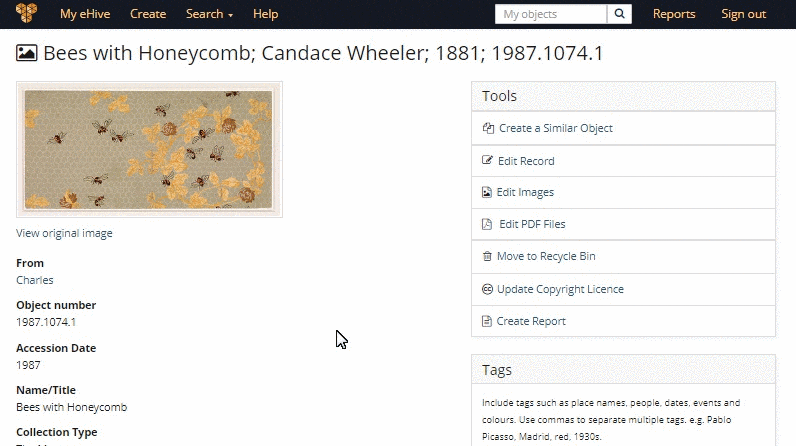Welcome to THE BUZZ newsletter.
Every few weeks we will be sharing some updates on eHive and interesting things that we have come across in the wider world of museums and collections.
Don’t miss out. Subscribe to the newsletter mailing list.
In the background, it has been a very busy time as we moved the entire eHive environment to the Amazon web services infrastructure.
A fantastic website showing how to pull out data from eHive via the API onto their own site.
Extend the information that you make available through your eHive record by adding an external link. It could be a link to a video, a Wikipedia page or a research source.
We have updated the public profile options so that it is easier to link to your social media accounts.
Communities in eHive allow users to connect and collaborate with one another by adding object records based on a common theme.
Today Devon’s Heritage Community consists of 42 collections, looking after 67,419 objects.
Popular on our Facebook and Twitter pages.
These posts were very popular on our social media channels. Click here for Facebook and Twitter if you would like to see our other posts.
An anonymous art gallery staff member is showing me round before opening hours
Click here to read the article