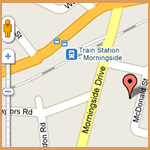 We’ve been building in support for each account public profile page (museum directory page) to have an embedded Google Map showing their physical address. Today’s upgrade includes the bulk of the changes to support this. When you’re logged in, you can now go to Edit My Profile – Public Profile, and set a map location. This can be done by clicking the Geocode button (which gets the location from Google based on your public physical address) or by manually pasting in a latitude and longitude.
We’ve been building in support for each account public profile page (museum directory page) to have an embedded Google Map showing their physical address. Today’s upgrade includes the bulk of the changes to support this. When you’re logged in, you can now go to Edit My Profile – Public Profile, and set a map location. This can be done by clicking the Geocode button (which gets the location from Google based on your public physical address) or by manually pasting in a latitude and longitude.
The new map appears on the account public profile page on eHive and NZMuseums.
This upgrade also includes:
- Create screen – “Save as Draft” button renamed to “Save Draft” to make it clearer that this does not create a copy of the draft, but is just updating the draft you have open
- Fixed a bug where some system emails were not being sent
