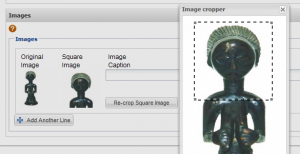 Square cropping of images is now common on many cultural websites. It allows users to browse small arrays of images which make the most use of the available pixels, however it is hard to have generic cropping rules that work for all images.
Square cropping of images is now common on many cultural websites. It allows users to browse small arrays of images which make the most use of the available pixels, however it is hard to have generic cropping rules that work for all images.
The latest eHive update has added new options for the square cropping of images. The default square cropping for portrait images has been changed to keep the top of the image. By looking through our existing portrait oriented images we found this gave a better result for far more images than the previous default which kept the centre of the image. Portrait oriented images are often of people, so the new cropping is much more likely to keep the person’s head intact!
We’ve also added a new cropping tool that allows you to override the default square crop, both by moving the square to keep a different section of the image and by zooming in in if you want to focus on one area of the image.
