We’ve added a Social Media section to eHive Public Profiles so you can encourage eHive visitors to discover more about your institution or collection.
To include links to your Facebook, Instagram or Twitter accounts:
- Sign in to your eHive account
- Click on the Edit link underneath your eHive Account Name. This will take you to your Public Profile edit page.
- Click on the Edit link in the Account Profile Details section.
- Add the URIs for your Facebook, Instagram and/or Twitter homepages.
- Click Save.
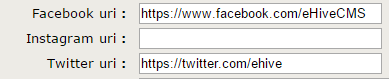
Your social media accounts will display as clickable icons on your Public Profile.
