
Welcome to THE BUZZ where we highlight new features and news from the eHive community.
Join Our Drop-in Sessions!

Since the end of 2023, we’ve been running bi-monthly Drop-in sessions free of charge on Zoom for our eHive users. We recently introduced the ability to choose your time for the session, running the same session on NZ time, and then a week later at a UK, Africa and Middle-East friendly time.
We’ve been having great conversations with our community members who have joined us, helping us showcase work we’ve been doing and providing feedback on ideas we’re proposing. We would love to see more of you join us. Click the links below to register for the next sessions on August 6th (NZ time) and August 13th (UK/Africa/Middle East time).
eHive Product Updates
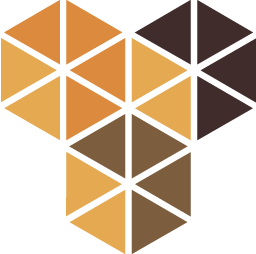
There’s been an awful lot happening behind the scenes at eHive! We’ve recently switched over from Google Maps to OpenStreetMaps on your profile page – this may seem small but it paves the way to use maps more widely across the site without increased costs from Google. We’ve introduced the ability for a logged in user to change their default results view and default results sort order. More on that in these help articles here and here.
We’ve also been working on the eHive WordPress plugins, keeping them inline with a few major WordPress updates, and also introducing the ability to have pagination on the results pages feature at the top and bottom of the results view.
Your Feedback Needed!

We’re proposing a few changes to eHive we’d love your feedback on. Firstly, for Natural History records, we’ve been asked if we could make the following fields public. This makes sense to us, but as they’re currently private and some of you may have catalogued against them, we’d like your thoughts. The fields are:
‘Specimen Age’, ‘Sex’, ‘Geological Formation’, ‘Geological Age’, ‘Geological Age Description’ and ‘Stratigraphy Description.’
We’re also proposing introducing a third ‘List’ view for search results for logged in users. You’d have the option to choose which fields you saw from the list below:
‘Object number’, ‘Name/title’, ‘Maker’, ‘Production date’, ‘Object type’, ‘Current location’, ‘Specimen category’ and ‘Taxonomic classification’.
You can see an example of what that would look like on our Browser demo site. Browser is one of Vernon System’s other web products and already features a list view as seen here. You can toggle between the three views using the options on the upper right part of the screen. Please send us your thoughts to ‘info@ehive.com’ or click the button below.
eHive Development

Our team of developers have also been very busy working on parts of eHive you can’t see. We’ve made some significant changes to the way our development environments are set up and deliver code to the site you use. Some of these changes have supported a new developer joining the team – that means more awesome features for you!
Some of the changes are around how we process portions of data and the way computing resources are used to work on them. This supports future features managing data, such as lists and batch processing.
We’ve also seen a significant increase in unwanted attempts to upset and harm the eHive system. Internet security is more important now than ever and the eHive team have been working hard to make sure bad actors are prevented from slowing down your cataloguing work.

