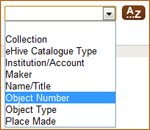 The latest eHive upgrade supports sorting of complex object numbers. eHive now stores the original object number entered and a formatted version which is used for sorting. You’ll see the new sort option on the search result page under Sort Records.
The latest eHive upgrade supports sorting of complex object numbers. eHive now stores the original object number entered and a formatted version which is used for sorting. You’ll see the new sort option on the search result page under Sort Records.
This upgrade also includes:
- Sorting of draft records you have created by the date created
- A reduced indexing stop word list to include some two letter prefixes used by organisations in their object numbers
- A fix for bug where new pick list list terms were not always indexed correctly
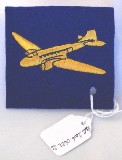 The Royal Logistic Corps Museum tells the story of logistical support to the British Army from the time of Oliver Cromwell to the present. Visitors can examine how over the last 500 years the soldier has been transported, fed, supplied with arms and equipment and kept in touch with loved ones. Exhibits include weapons, uniforms, medals and equipment relevant to the RLC (formed 1993) and its predecessors, whose collections are also held. These include the Royal Army Service Corps, Royal Corps of Transport, the Royal Army Ordnance Corps, the Royal Pioneer Corps, the Army Catering Corps and the Postal and Courier Service (Royal Engineers).
The Royal Logistic Corps Museum tells the story of logistical support to the British Army from the time of Oliver Cromwell to the present. Visitors can examine how over the last 500 years the soldier has been transported, fed, supplied with arms and equipment and kept in touch with loved ones. Exhibits include weapons, uniforms, medals and equipment relevant to the RLC (formed 1993) and its predecessors, whose collections are also held. These include the Royal Army Service Corps, Royal Corps of Transport, the Royal Army Ordnance Corps, the Royal Pioneer Corps, the Army Catering Corps and the Postal and Courier Service (Royal Engineers).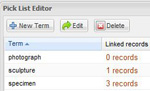 A new pick list editor was added in the latest upgrade. You can now edit the names of existing terms or delete unused ones. There’s also a handy link showing the number of records using any particular term. You can click on the link to open a new tab with a results lists of all the records.
A new pick list editor was added in the latest upgrade. You can now edit the names of existing terms or delete unused ones. There’s also a handy link showing the number of records using any particular term. You can click on the link to open a new tab with a results lists of all the records. The last two months has been a busy time for the web development team. One of the projects has been the redevelopment of the NZMuseums website.
The last two months has been a busy time for the web development team. One of the projects has been the redevelopment of the NZMuseums website. 