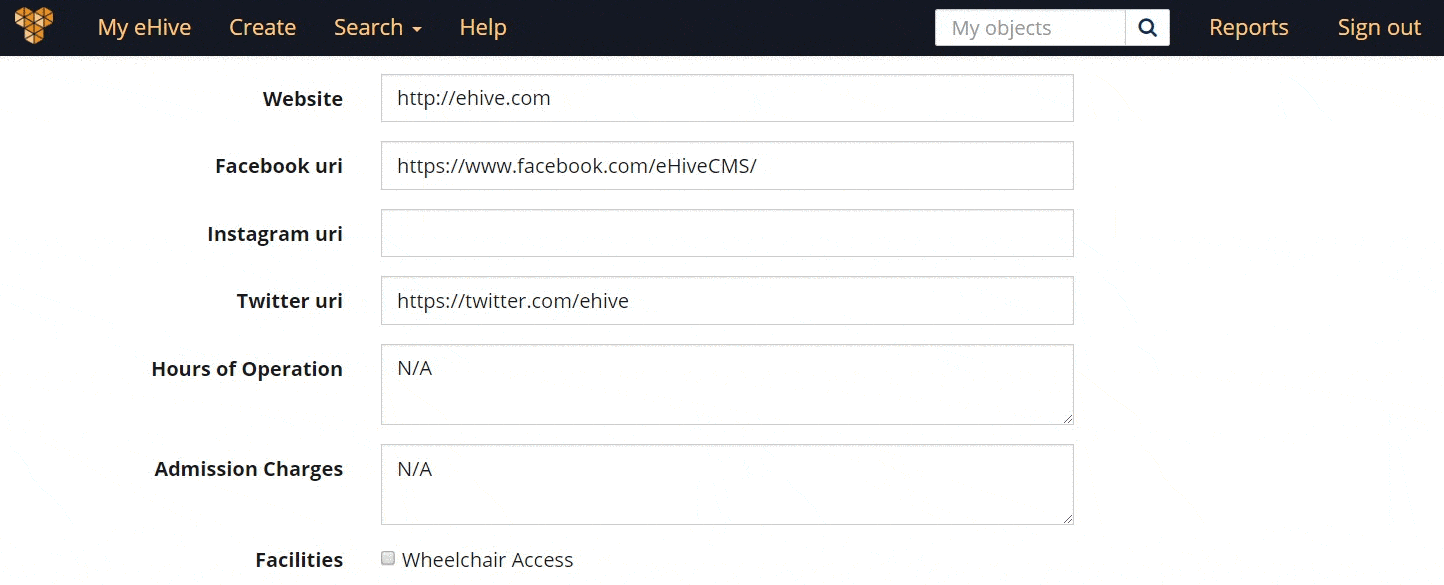Make it easier for your audience to find your content.
Now you can include your social media accounts on your eHive page. With the success of so many eHive accounts linking to websites, we wanted to offer more ways for your audience to learn about your collection. We have updated the public profile options so that it is easier to link to your social media accounts.
Now you can include the following contact details in your public profile
- Postal Address
- Physical Address
- Phone Number
- Email Address
- Website
Here are step-by-step instructions to update your public preferences.
- Log into your eHive account and navigate to account settings.
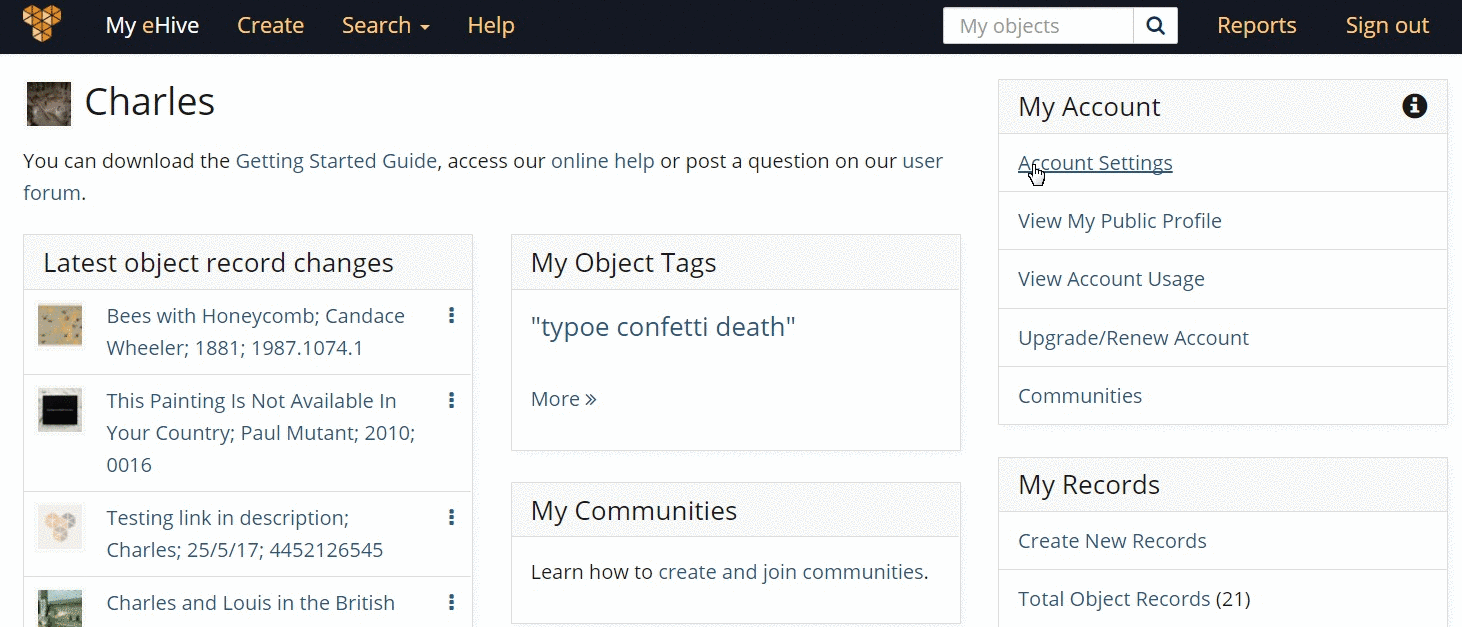
- Select Public Profile and then choose edit next to Account profile details.
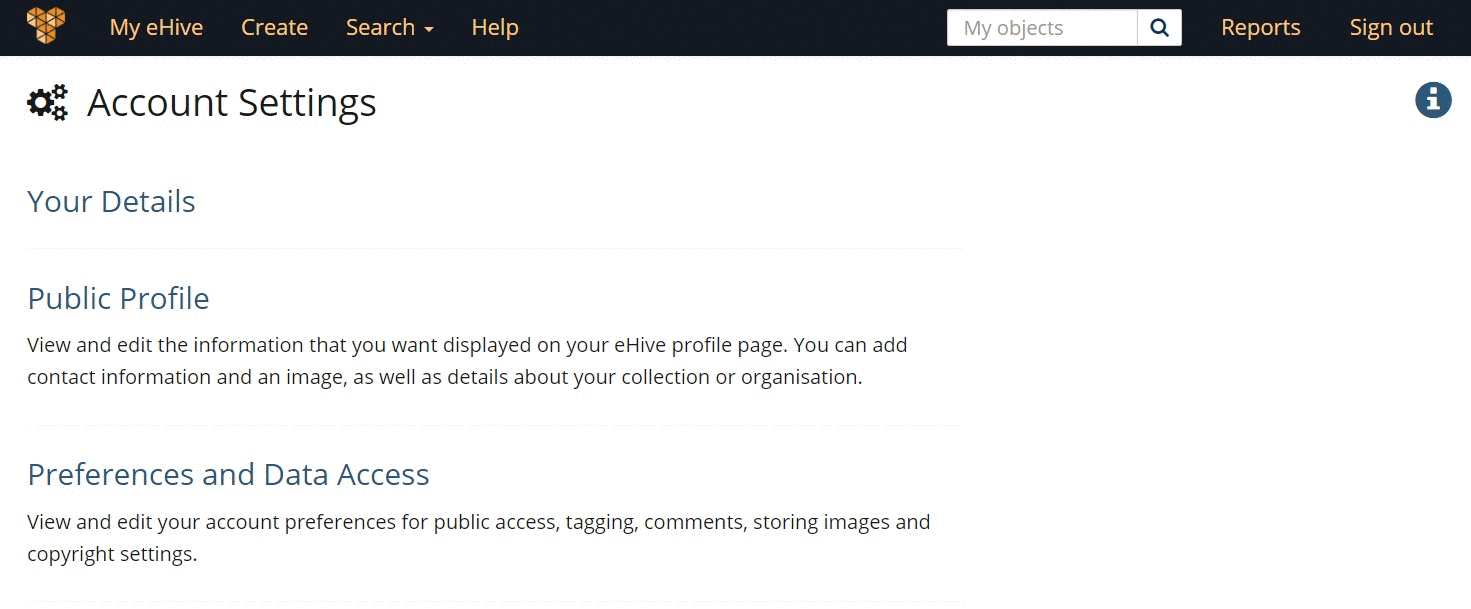
- Scroll down to the social media fields and enter your account details. Here we are updating our eHive Twitter account. https://twitter.com/ehive
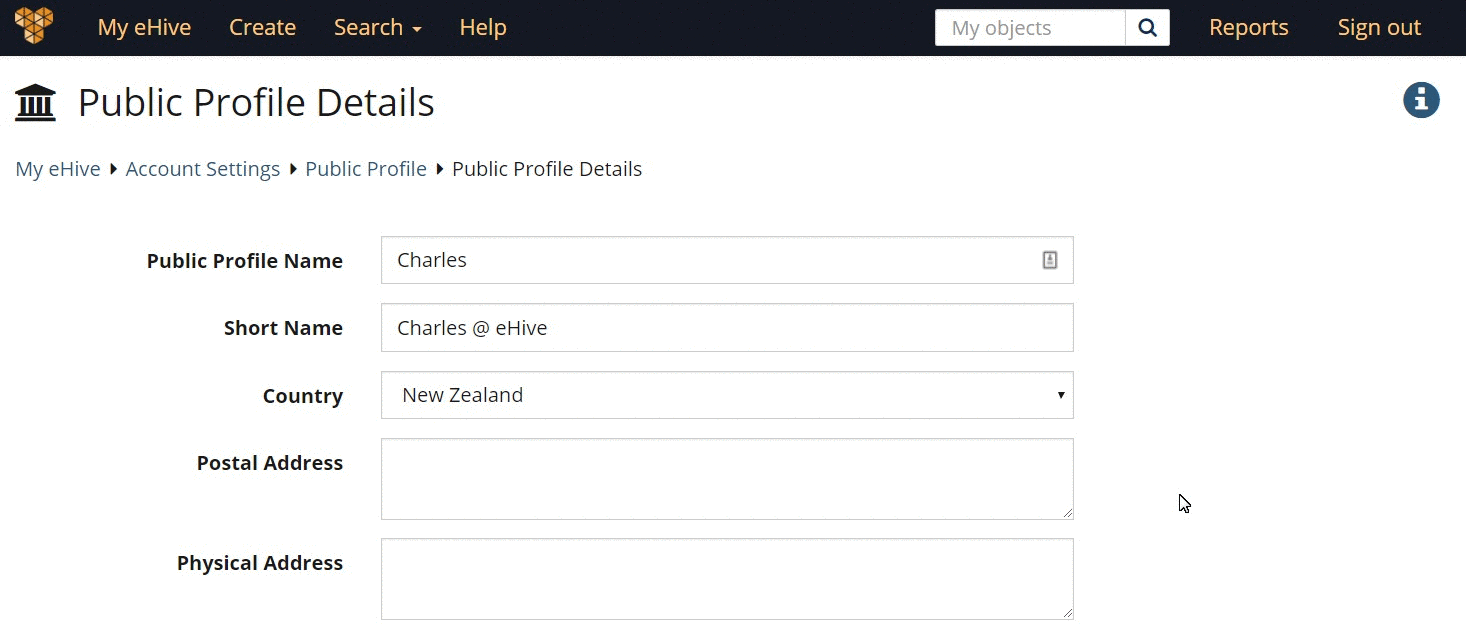
- When you have updated your account details scroll down and save. This will return you to your public profile were you can test the links. A “Changes to account profile public details have been saved.” banner will confirm that your public profile has been updated.