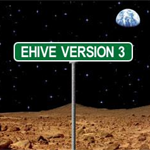 eHive has upgraded to version 3.0 on 13 July 2011. This is our biggest upgrade so far.
eHive has upgraded to version 3.0 on 13 July 2011. This is our biggest upgrade so far.
You should find the system faster and more stable after this round of changes.
The upgrade also lays the foundation for some other major enhancements that we’re working on, including better text searching and reporting functions.
eHive version 3.0 includes includes the following changes:
- New Location History fields have been added
- A new feature on the object detail page allows you to create a similar record based on the one you’re currently viewing
- Valuation History sets can be re-ordered
- Portfolio Title, Inscription and Marks are now public fields for the Photography and Audio-Visual catalogue types
- Search Engine results will now include more meaningful descriptions now that the metadata title and description tags have been added to object, account and community pages
- Sign up pages have been enhanced, validating your eHive ID, email address and password as you type, and including a password strength indicator
- The Change Password screen includes a password strength indicator
- The account usage history chart has been reformatted for better clarity
- Support for Internet Explorer 9.0
- Private tags can be deleted when you’re logged in
- Some bugs with downloading reports have been fixed and the Significance field has been added to the Excel download report.
eHive Hardware and software upgrades behind the scenes:
- We’ve migrated from our original two servers to three shiny new servers
- Underlying software including the operating system, application server software, Java and Google Web Toolkit have been upgraded
- Additional caching has been added to speed the system up
- Additional layers of security have been added
 In the latest eHive upgrade we’ve added a Valuations tab to the eHive create screens. This allows you to record one or more valuations for your objects, and keep track of valuation changes over time.
In the latest eHive upgrade we’ve added a Valuations tab to the eHive create screens. This allows you to record one or more valuations for your objects, and keep track of valuation changes over time.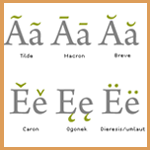 A minor update to eHive was performed on 11th January 2011.
A minor update to eHive was performed on 11th January 2011.
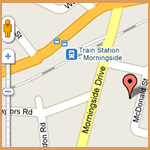 We’ve been building in support for each account public profile page (museum directory page) to have an embedded Google Map showing their physical address. Today’s upgrade includes the bulk of the changes to support this. When you’re logged in, you can now go to Edit My Profile – Public Profile, and set a map location. This can be done by clicking the Geocode button (which gets the location from Google based on your public physical address) or by manually pasting in a latitude and longitude.
We’ve been building in support for each account public profile page (museum directory page) to have an embedded Google Map showing their physical address. Today’s upgrade includes the bulk of the changes to support this. When you’re logged in, you can now go to Edit My Profile – Public Profile, and set a map location. This can be done by clicking the Geocode button (which gets the location from Google based on your public physical address) or by manually pasting in a latitude and longitude.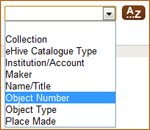 The latest eHive upgrade supports sorting of complex object numbers. eHive now stores the original object number entered and a formatted version which is used for sorting. You’ll see the new sort option on the search result page under Sort Records.
The latest eHive upgrade supports sorting of complex object numbers. eHive now stores the original object number entered and a formatted version which is used for sorting. You’ll see the new sort option on the search result page under Sort Records.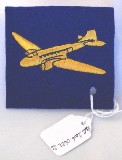 The Royal Logistic Corps Museum tells the story of logistical support to the British Army from the time of Oliver Cromwell to the present. Visitors can examine how over the last 500 years the soldier has been transported, fed, supplied with arms and equipment and kept in touch with loved ones. Exhibits include weapons, uniforms, medals and equipment relevant to the RLC (formed 1993) and its predecessors, whose collections are also held. These include the Royal Army Service Corps, Royal Corps of Transport, the Royal Army Ordnance Corps, the Royal Pioneer Corps, the Army Catering Corps and the Postal and Courier Service (Royal Engineers).
The Royal Logistic Corps Museum tells the story of logistical support to the British Army from the time of Oliver Cromwell to the present. Visitors can examine how over the last 500 years the soldier has been transported, fed, supplied with arms and equipment and kept in touch with loved ones. Exhibits include weapons, uniforms, medals and equipment relevant to the RLC (formed 1993) and its predecessors, whose collections are also held. These include the Royal Army Service Corps, Royal Corps of Transport, the Royal Army Ordnance Corps, the Royal Pioneer Corps, the Army Catering Corps and the Postal and Courier Service (Royal Engineers).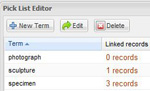 A new pick list editor was added in the latest upgrade. You can now edit the names of existing terms or delete unused ones. There’s also a handy link showing the number of records using any particular term. You can click on the link to open a new tab with a results lists of all the records.
A new pick list editor was added in the latest upgrade. You can now edit the names of existing terms or delete unused ones. There’s also a handy link showing the number of records using any particular term. You can click on the link to open a new tab with a results lists of all the records. The last two months has been a busy time for the web development team. One of the projects has been the redevelopment of the NZMuseums website.
The last two months has been a busy time for the web development team. One of the projects has been the redevelopment of the NZMuseums website.  Our latest upgrade includes rights management support. You can now set a default licence for your content and override the licence on any specific record and its images. The licences you can choose from include Creative Commons to promote sharing and re-use of content.
Our latest upgrade includes rights management support. You can now set a default licence for your content and override the licence on any specific record and its images. The licences you can choose from include Creative Commons to promote sharing and re-use of content.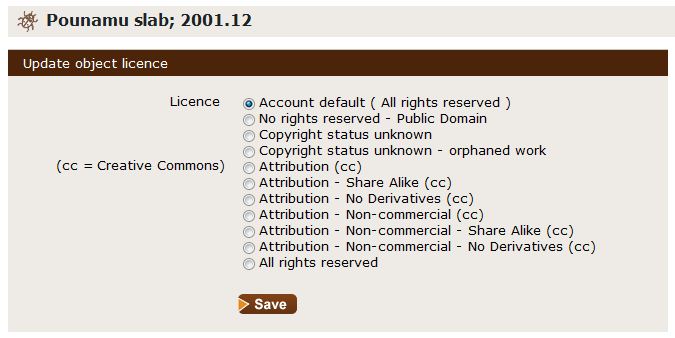
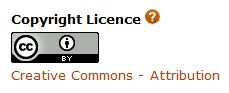
 The National Philatelic Collection is a unique repository of philately and artworks relating to the design of Australian postage stamps. The collection presents the background story to stamp issues through items such as source photographs and artwork illustrating the development stages of the stamp design to printed proofs of the finished stamp.
The National Philatelic Collection is a unique repository of philately and artworks relating to the design of Australian postage stamps. The collection presents the background story to stamp issues through items such as source photographs and artwork illustrating the development stages of the stamp design to printed proofs of the finished stamp.