It’s been relentlessly cloudy and wet weather here in Auckland over the winter, so it feels somehow appropriate that we’ve been working on tag cloud functions.
Tags are descriptive keywords and phrases that users can add to page to help others find content. For example, a painting might have been described as an oil on canvas by Picasso featuring a clock. Additional tags could be added for ‘painting’, ‘Pablo Picasso’ and ‘Grandfather clock’, all of which will help with finding the record in the future.
Tag clouds provide a graphical view of these keywords/tags for a group of records. The tags are typically listed alphabetically. Depending on how commonly each tag appears in the database, tags are shown in smaller/larger fonts or with different colours.
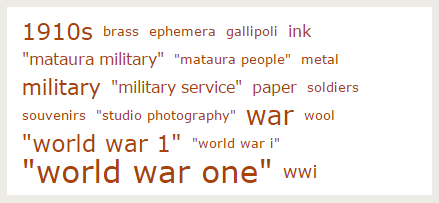
We’ve made extensive use of tags in eHive. The key areas are:
- Records, such as object records, can have tags added by anyone.
- Museum profile pages show tag clouds of tags that commonly appear against their records. We show popular tags in a larger font size. For example, from the profile page for an art gallery, the user can immediately see that ‘paintings’ is a common keyword used to categorise the collection object records. The user can click on any tag in the tag cloud to see to see all the related objects.
- The Explore page shows a tag cloud for all public content. This provides users will an easy way to find content without knowing what objects are in the system.
- In the NZMuseums website we also show a tag cloud of keywords added against each museum. NZMuseums allows each museum to select the collection types (art, maritime, pacific etc.) that it holds and the region the museum is based in. These are stored as tags and are used to generate the museum tag cloud.
It’s now only a month to go until the NZMuseums launch. We’ve finished all of the development of functionality and are now concentrating on the look and feel.
Paul
